Once you have the TruConnect sim card activation, you must install it properly to get into the network. The SIM card activation is simple, but it will fail if you do not configure everything properly. So what’s the complete TruConnect sim activation process, and how to complete it?
Well, the activation process just requires a simple configuration of the APN. The default APN should be changed to get connected with the TruConnect network.
If you see the network bar on your phone, set the APN and restart your phone. You’ll be ready to use the sim card now.
In this article, I will guide you through TruConnect sim activation.
What should I do before activating a TruConnect SIM card?
Before activating a TruConnect sim card, make sure you have an unlocked phone. If you don’t have one, you may register for a free phone offered by TruConnect for low-income individuals. There are no major precautions you should worry about before activating a TruConnect sim card, and it’s pretty simple and won’t require much time.
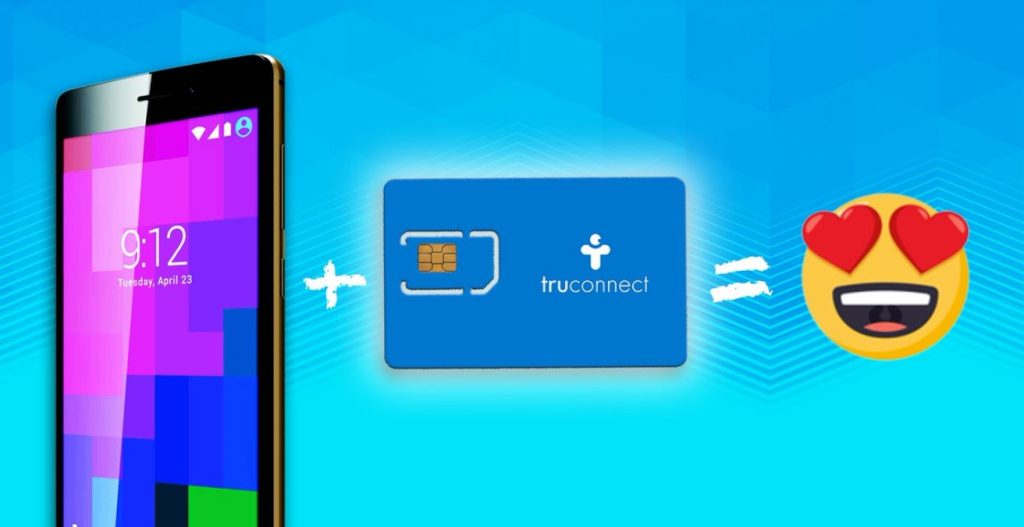
Before activating the sim card, you just need to place the sim card on your device. Turn the device off and detach the camera. Place the sim in the slot and turn the device on.
Check if it gets the network signal or not. If it shows the network bar, then the sim was placed correctly. If you have an updated phone, detach the sim tray and place the sim card on the slot. Turn the phone on and check whether it has the signal.
The sim is now ready for activation.
How To A Truconnect SIM Card Activation?
To activate a TruCard sim card, you need to configure the APN correctly, and the sim card requires individual APN settings for android and iPhone. Once you have placed the sim card by following the above-mentioned steps, you are now ready for the next steps.

If you have got the signal, dial 611. You will see a prompt message saying, “Welcome to TruConnect”. This again ensures you have placed the sim perfectly.
Android
Now, go to the device Settings and search for the Connection menu. You will find the Mobile Network option, press it, and select Access Point Names. In this step, you need to fill in some inputs.
- Edit the Name field and enter TruConnect Internet.
- Edit APN field and enter wap.truconnect.com
- Edit APN Type and select default.supl
- Select APN Protocol as IPv4
- Save the rest as they are
Save the changes and exit. Your android is now ready, and the TruConnect activation is complete.
iPhone
The activation on the iPhone is slightly different but not complex. Go to the Settings and find Cellular. Select Cellular Data Network and find APN. Go to APN and change the fields as shown below –
- Edit the APN field and enter wap.truconnect.com
- Edit Username and Password and enter guest on both fields
Windows
If you own a Windows phone, the configuration is almost the same. Change the Profile name to TruConnect 1 and enter wap.truconnect.com in the APN field. Leave the rest as default.
How Do I Reactivate A Deactivated Truconnect SIM Card?
You need to follow the same procedure to reactivate a deactivated TruConnect SIM card. If you face any problem, contact the customer support of TruConnect at [email protected] or contact via phone at (800) 430-0443.
Benefits Of Truconnect SIM Card After Activating
TruConnect SIM card is always a favourite among users because of its benefits. The service provider has a very simple enrollment process with a flexible data plan. You’ll surely enjoy the service as it focuses on customer satisfaction over anything else. Have a look at some of the other benefits of TruConnect below –
- TruConnect provides free a New Android Smartphone if you don’t have a compatible phone
- Includes unlimited talk and text package
- Free international calling
- Includes special offers for individual states
There is an Affordable Connectivity Program (ACP) available for low-income individuals. You need to participate in this program to get a free smartphone with a sim card from TruConnect. This program has some benefits too. If you qualify for the ACP, you’ll receive –
- Low Income Home Energy Assistance Program (LIHEAP)
- National School Lunch Program
- Federal Pell Grant
- WIC
What network does TruConnect run on?
TruConnect runs on T-mobile’s network, which is why T-mobile phones are compatible with the TruConnect sim network. The network covers almost 80% of the USA. To check the coverage map of TruConnect, you may check this link.
What kind of phones does TruConnect have?
The latest model phones are compatible with the TruConnect network. The latest models from Samsung, Apple, OnePlus, Google can be used comfortably with the TruConnect network. If you don’t have a compatible phone, don’t worry. By registering for the service with the ZIP code, you will get a free android phone from TruConnect. To enrol, please visit TruConnect Official Site.
If Lost Or Stolen A Truconnect SIM Card How To Replace?
If you have lost your TruConnect sim card, inform the customer service, and they will guide you through further procedures. You will not receive any refund for any lost or stolen cases, but if you have any problems within 90 days of purchasing, you will receive a free replacement. If the problem is with the phone, they will provide you with another. To claim one, contact TruConnect customer service at [email protected].
Frequently Asked Question
What phone carriers are compatible with TruConnect?
TruConnect has a wide range of compatible phones. The new models of Samsung, Apple, OnePlus, Google are compatible with TruConnect, and blueBerry also has compatible models for TruConnect.
Does TruConnect charge for SIM card activation?
No. The TruConnect SIM card is totally free of cost. You can even get a free android phone if you qualify for the program, and they will charge for the data plans only.
How do I upgrade my phone with TruConnect?
If you want to upgrade your phone with TruConnect, first check if you have a compatible phone or not. If not, request one by visiting the official site. If your phone is already compatible, register for the SIM card, and they will send you a SIM card for free at your address.
Does TruConnect send you a phone?
Yes. TruConnect will send you a free phone if you qualify for the Lifeline program. You must register for the program and submit the required documents to qualify, and you may need to submit an income statement and proof of participation.
What is the cheapest TruConnect plan?
TruConnect plans are always affordable and flexible for users. The cheapest plan of TruConnect starts from 20$ per month.
Can I get a free TruConnect SIM card?
Sure. You may register by visiting the site, and they will check your eligibility and send you a free SIM card if you meet the requirements.
Final Verdict
You never have to be concerned about TruConnect sim activation. The activation can be done without any assistance. Just insert the sim and configure the APN as shown in this article. If you face any trouble while activating the sim, visit your nearest TruConnect service provider, and they will solve the issue for sure.
