Are you a big fan of video games? Do you want to know how to close a game on PS5? Then you’ve come to the right place. In this article, we will provide you with a step-by-step guide on how to easily close a game on your Playstation 5. We will cover everything you need to know about this process, including the different options you have when closing games, and how to save your progress. So read on, and find out how you can quickly and easily close a game on your PS5.
How to Close a Game on PS5
- Go to the game you want to close.
- Press the Options button on the DualSense controller.
- Scroll down to the Close Application option.
- Confirm that you want to close the application by selecting the Close button.
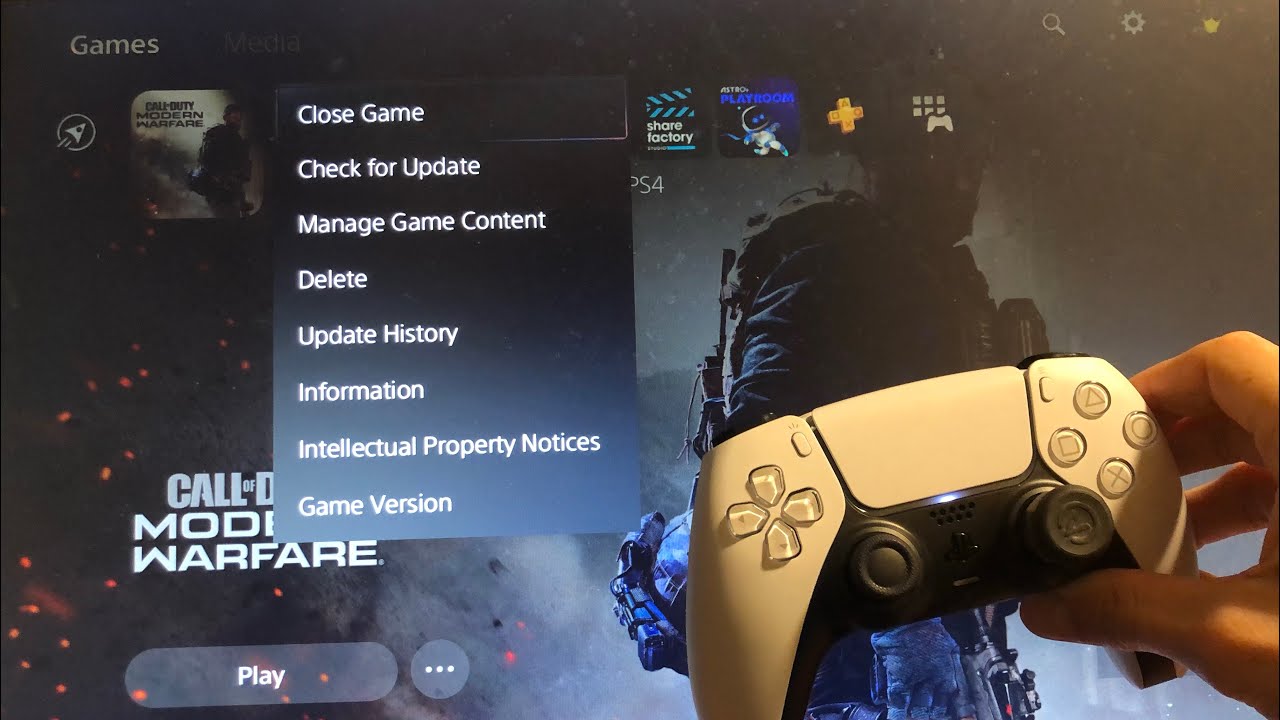
How to Quit Games on PS5
The PlayStation 5 has a variety of options for gamers to use to exit their games. Whether you are simply done playing or need to wrap up quickly, knowing how to quit games on PS5 can be invaluable. Here are some of the different ways you can close a game on your PS5.
Using the PS5 Home Menu
The quickest and most straightforward way to close a game on your PS5 is to use the Home Menu. To do this, simply press the PlayStation button on your controller and select the “Home” option in the menu. This will take you back to the main PS5 home screen, where you can select other games or apps to launch.
Quitting a Game from the Home Menu
If you already have a game running, you can also quit it directly from the Home Menu. Just select the game you wish to quit, then press the Options button on your controller. This will bring up a menu with various options, including one to quit the game. Select this option and the game will be closed.
Quitting a Game from the Game Hub
Another way to quit a game on PS5 is to use the Game Hub. This is a menu that appears when you press the PlayStation button on your controller. It contains a list of all the games and apps that are running. To quit a game, simply select it from the list and hit the Options button. You will then be able to select the “Quit Game” option and the game will be closed.
Using the Quick Menu
The Quick Menu is a handy feature on the PS5 that allows you to quickly access various options and settings. To open the Quick Menu, press the PlayStation button on your controller. This will bring up a menu with various options, including one to quit your game. Select this option and the game will be closed.
Closing a Game from the Quick Menu
Once the Quick Menu is open, simply select the “Quit Game” option to close the game. You can also select the “Quit App” option if you are using an app rather than a game. This will also close the app and take you back to the Home Menu.
Using the Activity Cards Feature
The Activity Cards feature on the PS5 is another way to quickly quit a game. This feature shows you a list of your recently played games, as well as the time you last played them. To quit a game, simply select it from the list and hit the Options button on your controller. This will bring up a menu with various options, including one to quit the game. Select this option and the game will be closed.
Top 6 Frequently Asked Questions
Q1: How to close a game on PS5?
A1: To close a game on PS5, begin by pressing the PlayStation button at the center of the controller. This will bring up the Control Center menu on your screen. From here, select ‘Close Application’. You will then be asked to confirm that you want to close the game; select yes to close the game. Once the game is closed, you will be returned to the PlayStation home screen.
Q2: Is there any other way to close a game on PS5?
A2: Yes, you can also close a game on PS5 by pressing and holding the PlayStation button for a few seconds. This will bring up the Control Center menu, from where you can select ‘Close Application’. You will then be asked to confirm that you want to close the game; select yes to close the game. Once the game is closed, you will be returned to the PlayStation home screen.
Q3: What will happen when I close a game on PS5?
A3: When you close a game on PS5, your progress in the game will be saved, but any unsaved progress will be lost. The game will then exit and you will be returned to the PlayStation home screen. Depending on the game, you may also be asked if you want to save your progress before closing the game.
Q4: Can I close multiple games at once on PS5?
A4: No, you cannot close multiple games at once on PS5. You must close each game individually by pressing the PlayStation button and selecting ‘Close Application’. You will then be asked to confirm that you want to close the game; select yes to close the game. Once the game is closed, you will be returned to the PlayStation home screen.
Q5: What happens if I don’t close a game properly on PS5?
A5: If you don’t close a game properly on PS5, your progress in the game may not be saved, and you may experience issues running the game in the future. It is important to close each game properly by pressing the PlayStation button and selecting ‘Close Application’. You will then be asked to confirm that you want to close the game; select yes to close the game. Once the game is closed, you will be returned to the PlayStation home screen.
Q6: Is it possible to close a game without losing progress?
A6: Yes, it is possible to close a game without losing progress. Before closing the game, press and hold the PlayStation button and select ‘Save and Close’. This will save your progress before closing the game, so you can resume where you left off the next time you play. Once the game is closed, you will be returned to the PlayStation home screen.
PS5: How to Close Games & Applications Tutorial! (For Beginners)
The PlayStation 5 is an amazing device, and with it comes the ability to close games with ease. By following the steps outlined above, you can safely close a game on your PS5, making sure that it is properly shut down and not a drain on your console’s resources. Now that you know how to close your games on the PS5, you can enjoy your games worry-free and make sure you are making the most of your gaming experience.
