Have you ever wondered if you can update your iPhone when it’s connected to an MDM (Mobile Device Management) system? Well, you’re in the right place! In this article, we’ll dive into this question and explore the possibilities. So, sit back, relax, and let’s get started!
When it comes to managing your iPhone through an MDM system, there are often concerns about what you can and can’t do. One common question that arises is whether you can still update your iPhone when it’s connected to an MDM system. It’s a valid concern, as MDM systems are designed to control and protect devices within an organization. However, the good news is that, in most cases, you can still update your iPhone even if it’s connected to an MDM system. In fact, keeping your iPhone up to date with the latest software updates is highly recommended to ensure you have access to the latest features, improvements, and security patches. So, let’s explore the details and find out how you can update your iPhone while connected to an MDM system.
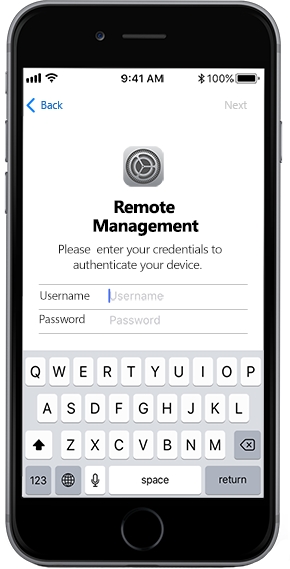
Can I Update My iPhone if it’s Connected to an MDM System?
In today’s digital age, mobile devices have become an integral part of our lives. From communication to productivity, smartphones like the iPhone have revolutionized the way we live and work. However, for businesses and organizations, managing a fleet of iPhones can be a daunting task. That’s where Mobile Device Management (MDM) systems come into play. MDM systems allow organizations to remotely manage and control their devices, ensuring security and compliance. But what happens when it comes to updating these devices? Can you still update your iPhone if it’s connected to an MDM system? Let’s delve into this topic and find out.
Understanding MDM Systems
Mobile Device Management (MDM) systems are designed to streamline the management of mobile devices within an organization. These systems provide a centralized platform for IT administrators to control various aspects of the devices, such as app distribution, security policies, and software updates. MDM systems offer a range of features that enhance device management and security, including remote device wiping, app management, and compliance enforcement.
When an iPhone is enrolled in an MDM system, it becomes subject to the policies and restrictions set by the organization. These policies can include restrictions on app downloads, access to certain websites, and even the ability to update the device’s operating system. While these restrictions are put in place to ensure security and compliance, they can sometimes limit the user’s ability to update their device.
Updating an iPhone Connected to an MDM System
One of the main concerns for iPhone users connected to an MDM system is whether they can still update their device. The answer to this question largely depends on the policies set by the organization and the capabilities of the MDM system being used. In some cases, organizations may restrict users from updating their devices to ensure compatibility with the approved apps and security protocols.
However, many MDM systems provide the flexibility to allow users to update their devices while still maintaining the necessary security measures. These systems offer options to schedule updates during non-business hours or provide temporary permissions for users to install updates. It’s important to note that these capabilities may vary depending on the MDM system being used and the policies set by the organization.
When it comes to updating an iPhone connected to an MDM system, it’s crucial to follow the guidelines and instructions provided by the organization’s IT department. They will be able to provide specific information on the update process and any restrictions that may be in place. Additionally, staying informed about the latest updates and security patches is essential to ensure the device remains secure and up to date.
Overall, while being connected to an MDM system may introduce certain restrictions, it is still possible to update your iPhone. It all comes down to the policies set by the organization and the capabilities of the MDM system being used. By following the guidelines provided and staying informed, users can ensure that their device remains secure and up to date.
The Benefits of Updating Your iPhone
Now that we’ve addressed the question of whether you can update your iPhone when it’s connected to an MDM system, let’s explore the benefits of keeping your device up to date. Regular updates bring a range of advantages that enhance the performance, security, and functionality of your iPhone.
Enhanced Security
One of the primary reasons to update your iPhone is to ensure enhanced security. Software updates often include patches for identified security vulnerabilities, protecting your device from potential threats. By keeping your iPhone up to date, you can rest assured that you’re running the latest security measures and staying one step ahead of cyber threats.
Improved Performance
Software updates also often include performance improvements and bug fixes. These updates optimize the functioning of your iPhone, making it faster, smoother, and more efficient. By regularly updating your device, you can enjoy a better overall user experience and avoid any performance issues that may arise from outdated software.
New Features and Functionality
Updating your iPhone brings access to exciting new features and functionality. Apple frequently releases updates that introduce innovative capabilities, ranging from improvements to the camera and messaging apps to enhanced privacy settings and augmented reality experiences. By keeping your device up to date, you can take advantage of these new features and enjoy the latest advancements in technology.
App Compatibility
As apps continue to evolve and improve, they often require the latest software versions to run smoothly. By updating your iPhone, you ensure that you have the necessary software to run the latest versions of your favorite apps. This ensures compatibility and allows you to enjoy all the features and benefits that these apps offer.
In conclusion, while being connected to an MDM system may introduce certain limitations, it is still possible to update your iPhone. The ability to update depends on the policies set by the organization and the capabilities of the MDM system being used. By following the guidelines provided by the organization’s IT department and staying informed about the latest updates, users can ensure that their device remains secure and up to date. Regular updates bring a range of benefits, including enhanced security, improved performance, access to new features, and compatibility with the latest apps. Keeping your iPhone up to date is essential to enjoy the best user experience and ensure optimal functionality.
Key Takeaways: Can I update my iPhone if it’s connected to an MDM (Mobile Device Management) system?
- Yes, you can update your iPhone even if it’s connected to an MDM system.
- The MDM system may control certain settings and restrictions, but it doesn’t prevent software updates.
- Updating your iPhone is important to ensure you have the latest features, bug fixes, and security patches.
- Before updating, make sure to check with your MDM administrator if there are any specific instructions or considerations.
- Updating your iPhone can be done over-the-air (OTA) or through iTunes, depending on your preference.
Frequently Asked Questions
Question 1: Can I update my iPhone if it’s connected to an MDM (Mobile Device Management) system?
Answer: Yes, you can update your iPhone even if it’s connected to an MDM system. Mobile Device Management systems are designed to help organizations manage and secure their devices, but they do not restrict users from updating their devices. Updating your iPhone is important as it ensures that you have the latest features, bug fixes, and security patches.
However, it’s important to note that the update process may be slightly different if your iPhone is enrolled in an MDM system. Your organization may have specific policies in place that determine when and how updates are installed. It’s always a good idea to check with your IT department or MDM administrator for any specific guidelines or restrictions before updating your iPhone.
Question 2: Will updating my iPhone affect the MDM configuration?
Answer: In most cases, updating your iPhone will not affect the MDM configuration. Mobile Device Management systems are designed to work seamlessly with iOS updates, ensuring that your device remains secure and compliant even after updating. The MDM configuration, including settings, restrictions, and apps, should remain intact.
However, it’s always a good practice to review the release notes of the iOS update before installing it. Sometimes, there may be specific changes or compatibility issues that could impact the MDM configuration. If you have any concerns or questions, it’s best to reach out to your IT department or MDM administrator for guidance.
Question 3: Can I update my iPhone if it’s supervised through MDM?
Answer: Yes, you can update your iPhone even if it’s supervised through an MDM system. Supervised devices offer additional management capabilities, allowing organizations to have more control over device settings and configurations. However, this does not prevent you from updating your iPhone.
The update process for supervised devices may be slightly different, as your organization may choose to manage the update deployment. They may use MDM commands to initiate and control the update process. It’s recommended to follow any guidelines or instructions provided by your IT department or MDM administrator to ensure a smooth update experience.
Question 4: Will updating my iPhone remove any MDM restrictions?
Answer: Updating your iPhone does not remove MDM restrictions. Mobile Device Management systems enforce policies and restrictions at the device level, independent of the iOS version. These restrictions will remain in place even after updating your iPhone.
However, it’s worth noting that iOS updates may introduce new features or settings that could impact existing MDM restrictions. It’s important to review the release notes and consult with your IT department or MDM administrator if you have any concerns about the compatibility of the update with your MDM restrictions.
Question 5: Can I update my iPhone if it’s locked in Single App Mode through MDM?
Answer: Yes, you can update your iPhone even if it’s locked in Single App Mode through MDM. Single App Mode is a feature that restricts the device to run only a specific app, typically used for kiosks or dedicated device scenarios. Updating your iPhone will not prevent you from installing the latest iOS version.
However, it’s important to note that the update process may require temporarily disabling Single App Mode or using MDM commands to initiate the update. It’s recommended to follow any instructions provided by your IT department or MDM administrator to ensure a successful update while maintaining the Single App Mode configuration.
Final Summary: Can I Update My iPhone While Connected to an MDM System?
So, you’re wondering if you can update your iPhone even if it’s connected to a Mobile Device Management (MDM) system? The answer is yes! While being connected to an MDM system may come with certain restrictions, it does not prevent you from updating your iPhone’s software.
When your iPhone is connected to an MDM system, it means that your organization or company has control over the device to manage its security and settings. This allows them to enforce certain policies and restrictions, such as preventing the installation of unauthorized apps or accessing certain features. However, it does not restrict your ability to update the iOS software on your device.
Updating your iPhone’s software is important to ensure that you have the latest features, bug fixes, and security patches. Apple regularly releases updates to improve the performance and security of their devices. By keeping your iPhone updated, you can benefit from the latest enhancements and protect your device from potential vulnerabilities.
To update your iPhone while connected to an MDM system, simply follow the usual update process. You can go to the “Settings” app on your iPhone, select “General,” and then tap on “Software Update.” If an update is available, you can download and install it just like any other iPhone user.
In conclusion, having your iPhone connected to an MDM system does not prevent you from updating its software. You can still enjoy the latest features and security enhancements provided by Apple. So go ahead and keep your iPhone up to date, ensuring that you have the best user experience and the highest level of security for your device.
